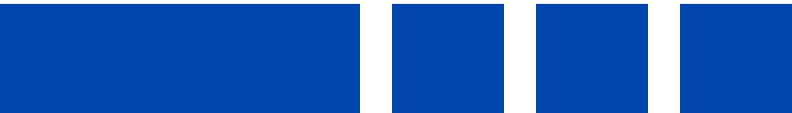On May 27, 2020 Flex Rental Solutions released version 0.27.17 of Flex5 Desktop. This release includes important Flex5 software feature updates as well as some bug fixes. We’re gaining incredible momentum in our Flex5 development efforts. Just last month we announced that Flex5 Desktop Beta was available to all users. Here are some new things you’ll be able to use in this new release.
Expanded Search Filter
Our Flex5 search filter capabilities have expanded with new and improved functionality. You can now select multiple search criteria (Inventory, Quotes, Contacts, etc.) instead of just one at a time. You can also quickly choose a single search criteria by clicking “ONLY”. This will make it easier and faster for you to find what you’re looking for and filter our irrelevant data.
Bulk Edit Suggestions
As part of our mission to make your work easier to accomplish in less time, we’ve also added bulk editing capabilities to the inventory model Suggestions tab. Select any lines you want to edit, then click the Edit icon. Bulk edit options include Quantity, Auto Include, and Suggestion Type(s).
More “Open in Flex5” Links for Flex5 Software Updates
Our mission at Flex Rental Solutions is to make the transition to Flex5 as seamless as possible. To that end, we’ve begun to add “Open in Flex5” options in Flex4 for available Flex5 features. You can now click “Open in Flex5” on financial documents, inventory, contacts, and service offerings. When you click on the link, it will take you to the same page in Flex5 (Flex5 login required). Additionally, we added a new “Try Flex5 BETA” link directly in the Flex4 header that will direct you to Flex5. These links are visible to all users now (previously only System Admins could see the links).
Read the release notes
Our publicly available release notes includes more information on new Flex5 software updates and bug fixes.