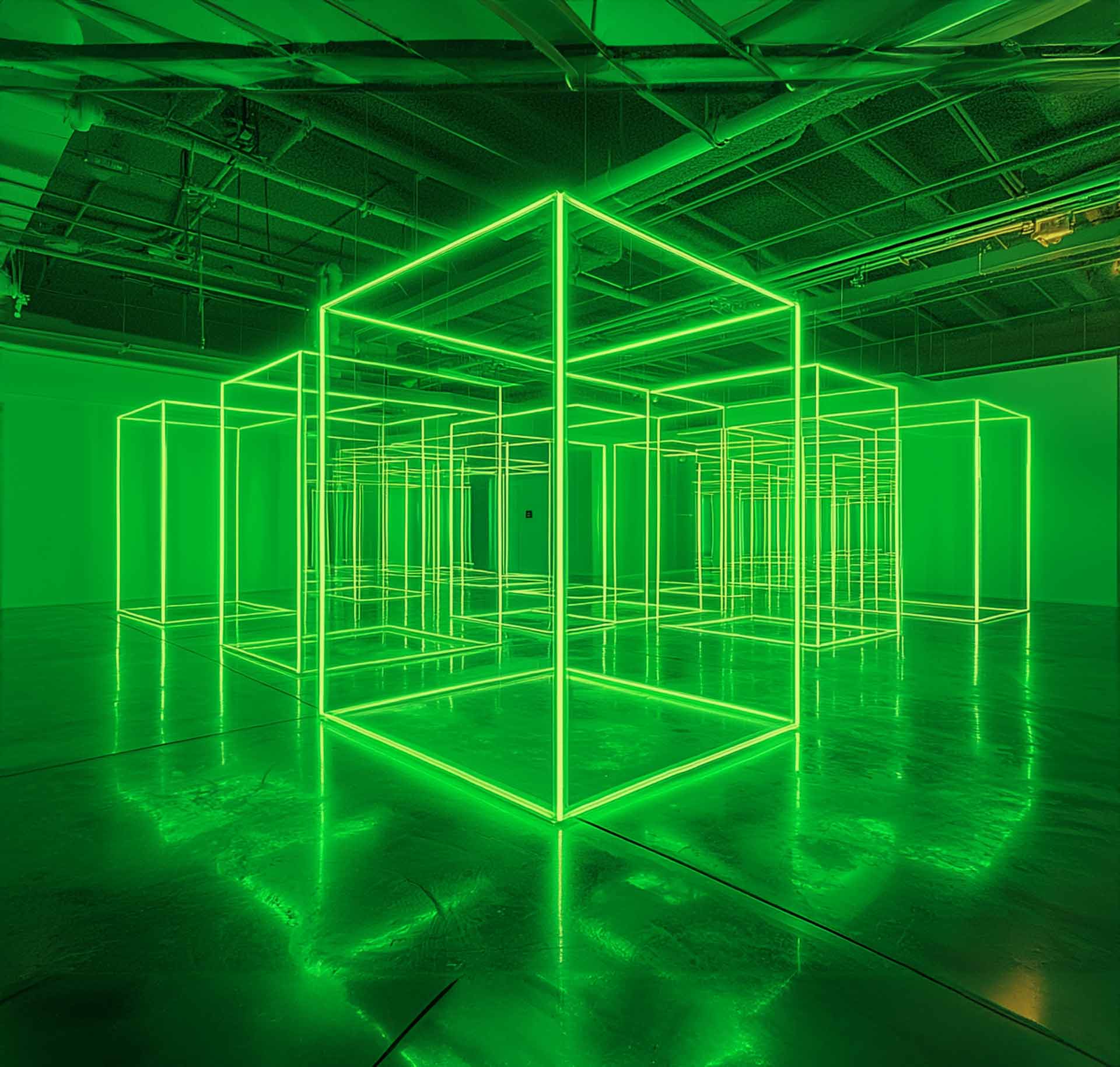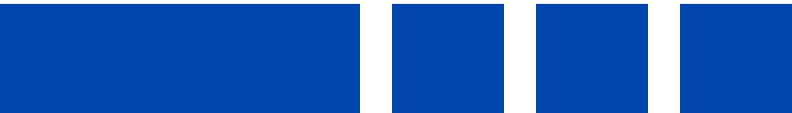Getting Started

Welcome to the first step on your path to getting FlexABLE! In this module, we’re going to show you how to log in to Flex for the first time and change your password. And if you’re inspired to go deeper, we’ll also show you how to set up your company in Flex by customizing your experience. We’ll show you how to set up your corporate information, including uploading your company logo. These are the first steps to making Flex work for you!
Login for the first time

Activity Checklist
Login for the first time
Change your password
Need additional support?
These articles from our help center should provide you with additional support you need.
Still stuck? Drop us an email here.
Setting up your company

Activity Checklist
Enter business name and basics
Upload logo
Update address and phone number
Need additional support?
These articles from our help center should provide you with additional support you need.
Still stuck? Drop us an email here.
What's next?

Congratulations! You did it. You are on your way to becoming FlexABLE.
Next up we will walk you through an overview of the platform and how to navigate it. Ready to start? Let’s do this.