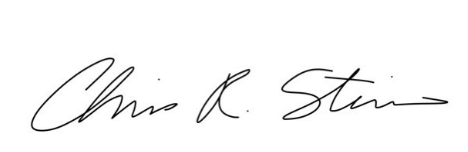As the CEO of Flex Rental Solutions, I have been thinking deeply about all the changes many of our customers have had to make. From adapting to remote or virtual work, and implementing remote work tools to keep their teams engaged and working where possible, and adding live streaming and virtual conferencing technology services.
As the CEO of Flex Rental Solutions, I have been thinking deeply about all the changes many of our customers have had to make. From adapting to remote or virtual work, and implementing remote work tools to keep their teams engaged and working where possible, and adding live streaming and virtual conferencing technology services.
People in the live events industry are used to working on the road, but these unprecedented times have taken it to a whole new level. At Flex, the majority of our employees work remotely, and we have excelled as a team using tools to help us plan and communicate virtually. I thought I would give my top 5 tools as a business owner of what has worked for our company, in hopes it might be useful for those beginning their remote work and collaboration journey.
#1 Trello (Remote Work Tools for Work and Project Planning)
I have been a big fan of using Trello as a remote work tool and collaboration platform for organizing projects or initiatives into Trello boards. It helps our team break these into smaller bite-size tasks or deliverables. This tool has started to become ubiquitous for remote teams. For me it has become a valuable tool to make sure our team understands our priorities and responsibilities. Make sure you assign a board to a team member, otherwise the board can become stagnant and outdated. Using Trello gives us visibility as a team on who is working on what, when it’s due, and overall task progress. For example, we use Trello alongside other project management and issue tracker tools to plan our Flex5 delivery timeline (we’re excited to show you more updates!).
#2 Slack (Individual / Team Communication Channel)
There are many tools similar to Slack, and each has its advantages and disadvantages, but having a platform to communicate one-on-one, with a small group or with the whole team is great. You can create Slack Channels based on the core team or functions within the business. People can communicate in the stream on their own time.
Word of caution: threads can quickly become long and disjointed. If you are communicating about an ongoing project and someone is not part of the conversation for a while, there can be too much information for them to digest. Creating a summary document with key takeaways from that conversation somewhere else – like Google – is very helpful.
#3 Zoom (Team / External Meeting Space)
Your company should have a specific tool, like Zoom, for having conversations with large groups of team members who are remote and with people who are external to your team. We recently started as leaders to turn on our cameras to try and recreate a person-to-person conversation and it has really helped the engagement during the meeting. Our other team members have since followed our lead and more and more are using video cameras also. The ability to have virtual backdrops is great for at-home users. But I highly recommend more video interaction.
#4 Front App (Team Email Coordination)
In an annual review with one of our employees, she mentioned that email coordination for group emails frustrated her. I knew this to be true already, but her honesty made this something that I had to act on immediately. To be specific, we have some email addresses, i.e. sales, billing and info that were forwarded to multiple individual emails. We thought we were using this group email forwarding to multiple people to make sure we had “redundancy.” What ended up happening was several people replying to the same email, sometimes with different answers.
After some research, we decided to start using Front App. We eliminated all forwarding addresses to the group members and now with Front App as one of our remote work tools we can see what has been responded to. We created groups (kind of like channels in Slack) for each function in the business – whether that’s Billing, Support, or Sales. You can have Slack-style conversations within the email thread. You can assign emails to specific people and that takes it out of the group queue. We are still improving our usage with this. We have weekly or biweekly meetings to better understand best practices for all users. But I can say the quality of work and internal communication has improved, mine included. I can’t recommend it enough for your teams.
#5 Google Doc / Sheets (Remote Work Tools for Document Collaboration)
We use Google Doc and Sheets to collaborate on internal and external communications, create reports, and as a central repository for documentation and procedures. I don’t consider myself a great writer, but I have concepts and ideas that I need to communicate and work with. For example, writing our first response to the COVID-19 outbreak was difficult with the ever-changing responses. We had a Google doc where there were three people adding or polishing and improving the document simultaneously. It was a better document and was completed quicker than if we would have sent a word document as an attachment back and forth. Collaborate, Collaborate, Collaborate.
Honorable Mention
Flex Rental Solutions (Resource Planning Collaboration)
We use our own product to create proposals as a sales tool. For example, we are in the process of creating an RFID Proof of Concept package for renting and purchase, and we’re doing this all through Flex. Our remote team has excelled at updating inventory, services, and creating reports. We wrote this software specifically because we saw that production people spend more time out of the office than inside – and that’s even more true now. We’ve had many emails coming from our customers on how integral our product is for their business during these hard times. I am proud that our tools are an important component to how our customers run their business operations and plan for the future.
Take care, be safe, and stay healthy!
Thanks,
Chris Stein