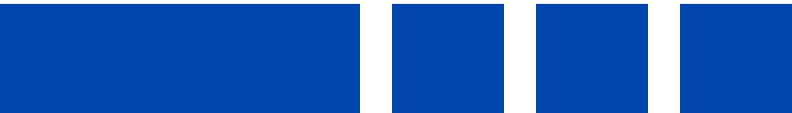The Importance of Tracking Expenses for Business Growth
We all understand how crucial it is to track expenses. Does a job meet a profitable margin? How much will the client be charged to replace a damaged item they were responsible for? Is the insurance aware of the total cost of equipment we’ve purchased? Tracking expenses provides solid foundation for growing our business.
Maximizing Profit Margins with Flex
When it comes to managing profit margins, Flex gives us the tools to budget for each job by comparing planned costs with projected income. The Profit Margin View of a Quote offers a financial projection, outlining both expected costs and anticipated earnings for each line item. This phase—typically when the Quote is still in its Inquiry status—is critical. It helps us decide whether or not taking on the job is worthwhile. If the profit margin falls below an acceptable threshold, can we still proceed with the job? And if so, can we offer the client alternative solutions that make the job more profitable without compromising their needs? These are challenging questions that require data we can trust.
Efficient Cost Tracking with Inventory Models
Flex’s Inventory Models and Services streamline cost tracking with dedicated fields under the respective Pricing tabs: Cost and Price. The Cost field represents the anticipated expense for a job. For example, if an Inventory item needs to be rented, this field reflects the average cost of sub-renting from vendors. Similarly, for Services, the cost reflects the average expense of hiring a service provider. These costs are displayed in the Profit Margin tab of a Quote for easy evaluation. Additionally, the Suppliers tab in Inventory Models allows you to input cost data for specific vendors. For instance, if Vendor A charges $XX and Vendor B charges $YY, this feature helps you make an informed decision on where to source your inventory when resolving shortages.

Tracking Purchase Costs for Insurance & Asset Management
Beyond profit margins, Flex also allows users to log Purchase Costs. If your insurance requires an asset list, including the purchase cost of each item, Flex makes it easy to generate that report. The Files tab in both Inventory Models and Serial Units offers space for uploading supporting documents, such as manuals and receipts.
Replacement Costs for Added Assurance
Flex also includes a Replacement Cost field for Inventory Models, separate from the Purchase Cost. This allows you to estimate the cost of replacing an item if it’s damaged or lost onsite. Typically, this field reflects a slight markup on the original purchase price to account for shipping or rush fees. This information can be displayed in various Manifest reports for your client, ensuring transparency and clarity around potential replacement costs.
Maximize Profitability & Control Costs with Flex
In today’s competitive landscape, tracking expenses and managing profit margins are essential for making informed decisions that drive growth and profitability. With Flex’s robust tools—ranging from cost tracking and vendor comparisons to comprehensive reporting and asset management—you can ensure that every job is aligned with your financial goals. By leveraging these features, you not only improve your bottom line but also enhance transparency with clients and insurance providers, helping your business run more smoothly and efficiently. Take control of your costs today, and watch your business thrive.